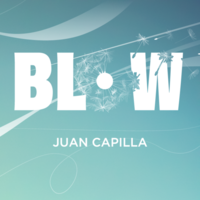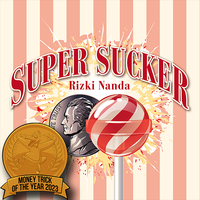Promo error
Report this review
Promo error
Report this review
Verified buyer
Pro Privacy ON
(login to see reviewer names)
on September 13th, 2024
The promotion piece has an error - "Your hand is empty the whole time!" The device has to be in
either hand the whole time. Also, there is no PDF with the package. You must go to the QR code on
the package. The password is printed below the QR code. The instruction video does not provide
instruction on how to have the next sound to be the one you want. There are several nice sounds,
including Happy Birthday. But there is no explanation as to how to have the next sound to be Happy
Birthday. You have to push the button multiple times to find a specific sound. You can't do that
while you have a table full of guests intently watching your presentation.
Please have someone provide the instructions.
Please have someone provide the instructions.
Add a comment
OPEN BOX
$22.75 (8% OFF)
59
Bestsellers
See all bestsellers
COOL BOX
0% now claimed
2
3
:
1
6
:
4
4
remaining

Act Builder beta