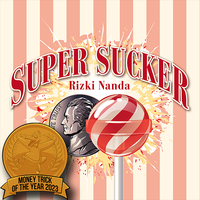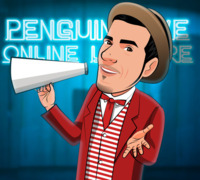Brilliant in theory, poor in execution
Report this review
Brilliant in theory, poor in execution
Report this review
Verified buyer
Pro Privacy ON
(login to see reviewer names)
on March 1st, 2023
I hate writing this review because I love Craig and think he’s a genius, and because the method
behind EDCeipt is brilliant. However, there are several caveats I wish I had known prior to
purchasing this trick because in its present state, I personally find the trick to be unperformable.
The biggest issue is that each receipt has their respective store’s address on top, and the addresses are spread out all over the country. For the US version, the locations of the five stores are Sacramento, Rocklin, and Citrus Heights, CA; Tucson, AZ; and Chicago, IL. Since I live in Maryland, I asked Craig how to justify me doing my shopping all over the country if a spectator asks, and his only response was that he personally has no problem justifying the receipts. Since receiving EDCeipt, I haven’t been able to come up with an adequate justification, but perhaps that’s just a me issue for lacking creativity.
While one could argue that a spectator won’t notice the addresses for Target, Trader Joe’s, Costco, and Safeway because they are nationwide retailers, this is not the case for Albertsons. Albertsons only has stores in 15 states, not including Maryland, and I have been busted three times now by spectators asking me what I was doing buying dog food in Tuscon, AZ (since I’ve been performing for friends and family who also live in Maryland, and because they know that I don’t have a dog). Furthermore, and what is arguably the most egregious oversight of the US version, Trader Joe’s literally doesn’t sell ANY of the items listed on the receipt because they only sell Trader Joe’s brand products (my girlfriend busted me on this point because she regularly shops there).
Again, one could argue that I can just make my own receipts in light of these issues, as Craig had also suggested to me. However, there are several problems with this approach. Even though the project comes with downloadable receipts that can be edited:
1) You need Adobe Acrobat Pro, as normal Adobe Acrobat
Reader doesn’t work. Consequently, if you don’t have
the Pro version, you need to sign up for a free 7-day
trial, after which you have to pay $19.99/month for
continued access.
2) The receipt downloads themselves don’t look like the
receipts you receive. The text is comprised of dots, so
you need to manually enter each product and its price.
Not only that, but the formatting is all messed up.
Furthermore, even if you were to successfully fix the
formatting and type everything in, Adobe Acrobat Pro
doesn’t have ANY fonts that resemble the receipts’
fonts. All in all, it is essentially impossible to make
your own receipts with what the project provides.
3) Even if you try using a different receipt-making
program, it’s extremely hard to print them. The
receipts you receive are made of Tyvek, and normal
receipts are printed on thermal paper. Based on my
research, normal laser and inkjet printers can’t print
on Tyvek because the paper will either melt, or the ink
will run/smudge, respectively. Additionally, only
thermal printers can print on thermal paper.
Consequently, unless there’s a special type of Tyvek or
thermal paper that I’m unaware of (please reach out to
me if anyone discovers anything), you’re going to need
to invest in a special printer. I have reached out
twice to Craig asking for any suggestions for receipt-
like materials that could be printed on using a normal
laser/inkjet printer, but he has yet to respond.
In summation, if you don’t live in an Albertsons state or don’t have a dog (or both), you run the risk of friends and family calling you out on the receipts being fake. You also run the same risk if you perform for anyone who regularly shops at Trader Joe’s. Additionally, don’t plan on making your own receipts unless you're willing to spend a lot of time, money, and effort. If none of these considerations is an issue for you, go ahead and buy EDCeipt, because the principle behind it is brilliant. However, if you feel like these risks outweigh the benefits, then I highly recommend passing on this one (at least for the US version).
The biggest issue is that each receipt has their respective store’s address on top, and the addresses are spread out all over the country. For the US version, the locations of the five stores are Sacramento, Rocklin, and Citrus Heights, CA; Tucson, AZ; and Chicago, IL. Since I live in Maryland, I asked Craig how to justify me doing my shopping all over the country if a spectator asks, and his only response was that he personally has no problem justifying the receipts. Since receiving EDCeipt, I haven’t been able to come up with an adequate justification, but perhaps that’s just a me issue for lacking creativity.
While one could argue that a spectator won’t notice the addresses for Target, Trader Joe’s, Costco, and Safeway because they are nationwide retailers, this is not the case for Albertsons. Albertsons only has stores in 15 states, not including Maryland, and I have been busted three times now by spectators asking me what I was doing buying dog food in Tuscon, AZ (since I’ve been performing for friends and family who also live in Maryland, and because they know that I don’t have a dog). Furthermore, and what is arguably the most egregious oversight of the US version, Trader Joe’s literally doesn’t sell ANY of the items listed on the receipt because they only sell Trader Joe’s brand products (my girlfriend busted me on this point because she regularly shops there).
Again, one could argue that I can just make my own receipts in light of these issues, as Craig had also suggested to me. However, there are several problems with this approach. Even though the project comes with downloadable receipts that can be edited:
1) You need Adobe Acrobat Pro, as normal Adobe Acrobat
Reader doesn’t work. Consequently, if you don’t have
the Pro version, you need to sign up for a free 7-day
trial, after which you have to pay $19.99/month for
continued access.
2) The receipt downloads themselves don’t look like the
receipts you receive. The text is comprised of dots, so
you need to manually enter each product and its price.
Not only that, but the formatting is all messed up.
Furthermore, even if you were to successfully fix the
formatting and type everything in, Adobe Acrobat Pro
doesn’t have ANY fonts that resemble the receipts’
fonts. All in all, it is essentially impossible to make
your own receipts with what the project provides.
3) Even if you try using a different receipt-making
program, it’s extremely hard to print them. The
receipts you receive are made of Tyvek, and normal
receipts are printed on thermal paper. Based on my
research, normal laser and inkjet printers can’t print
on Tyvek because the paper will either melt, or the ink
will run/smudge, respectively. Additionally, only
thermal printers can print on thermal paper.
Consequently, unless there’s a special type of Tyvek or
thermal paper that I’m unaware of (please reach out to
me if anyone discovers anything), you’re going to need
to invest in a special printer. I have reached out
twice to Craig asking for any suggestions for receipt-
like materials that could be printed on using a normal
laser/inkjet printer, but he has yet to respond.
In summation, if you don’t live in an Albertsons state or don’t have a dog (or both), you run the risk of friends and family calling you out on the receipts being fake. You also run the same risk if you perform for anyone who regularly shops at Trader Joe’s. Additionally, don’t plan on making your own receipts unless you're willing to spend a lot of time, money, and effort. If none of these considerations is an issue for you, go ahead and buy EDCeipt, because the principle behind it is brilliant. However, if you feel like these risks outweigh the benefits, then I highly recommend passing on this one (at least for the US version).
Add a comment